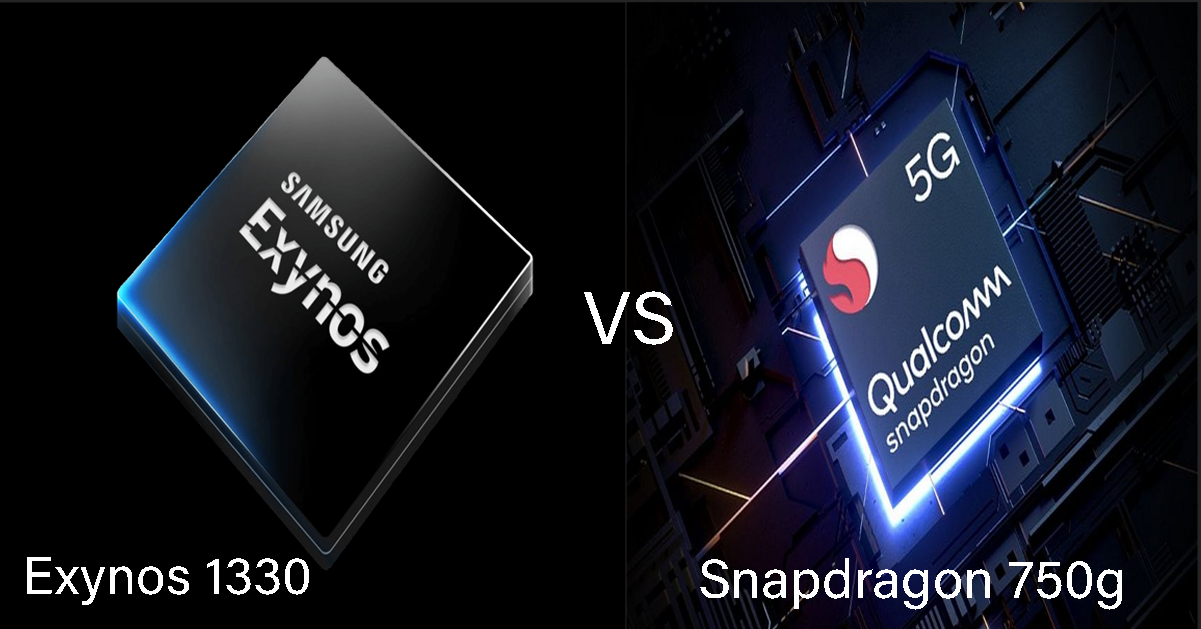According to statistics, every day more than 500 laptops are stolen in the United States only. If we talk about the whole world, the numbers are in the thousands. But the good news is that if your laptop has a computrace application, it might be easier to find that out. But most people also hate this.
Because they think that this software always keeps an eye on their privacy. Therefore, a lot of people decide to remove the computrace from their laptop. But without a proper guide, it isn’t possible to completely remove the computrace from a laptop.
Therefore, below we have brought the complete guide for you to remove the computrace software from your laptop permanently. Moreover, we’ve also shown how you can check if the computrace is activated or deactivated on your laptop. But before that!
What is Computrace software:
It is a pre-built application that is built on the motherboard of the laptops along with bios for security purposes. This software was initiated as a part of the MCLA initiative to make the laptops more secure against theft which could help find the location of the laptop easily.
How to remove computrace from a laptop?
You might have heard of a lot of methods that could help to remove the computrace from your laptop. But in fact, the software could be deactivated through only two methods, which we’re going to discuss below one by one.
Deactivated software from the Bios settings:
The easiest way to deactivate the computrace software is for a laptop to do it from the bios settings.
- Shut down the system completely.
- Then start the laptop and wait until the brand logo appears.
- As the logo appears, press the keys that open the Bios settings on the laptop. Depending upon the brand of the laptop, there are several ways that open up the Bios settings area.
- For example, on a Dell laptop, you can open the Bios area by pressing the ‘Dell button’. Moreover, if you use any other brand you could access the Bios settings by pressing F1, F2, F10, or F12.
- Once you enter the Bios main area. You will need to handle the cursor through the arrow keys.
- Take the cursor and open the security page.
- In settings, you will see a sub-section by the name of ‘Computrace”.
- Moreover, besides you will have three options, Moreover, you will also check whether the computrace is already ‘disabled’, ‘deactivated’, or ‘activated’.
- The difference between ‘Disable’ and ‘Deactivation’ is that you can reverse the process if you disable the option. But if you press the deactivated button, you will never be able to reactivate the software again, it means this option is irreversible.
- Choose the option that seems suitable to you and press ‘Enter’ to save the settings.
- Then again press the ‘F10’ key and it will restart the system.
And done! You have successfully removed the computrace from a laptop. Now, no one can track your location using the computrace feature.
Remove computrace from the laptop by deleting its files:
You could also delete the computrace Lojack by deleting a file that names uninstall000.exe. But every laptop where the computrace LoJack is installed. It doesn’t mean that its file could also be installed.
Besides, our personal recommendation is also to execute the first method.
Go to the C drive of your laptop, and search for the term ‘uninstall.exe’ or uninstall000.exe’. If the system finds any sort of file by this name then well and good. You can proceed to deletion of this file from your system.
But if the searcher couldn’t find this file. You can’t delete that through this method. You will have to execute the first mentioned technique.
How to check if the computrace has been deactivated?
After the deactivation of the software, it’s always good to double-check the settings. And in the case of computrace, you need to again open the Bios settings.
- Restart the computer and enter the Bios settings.
- Tab to go to the security area.
- Tab on computrace.
There the option will be highlighted, whether it has been deactivated or not.
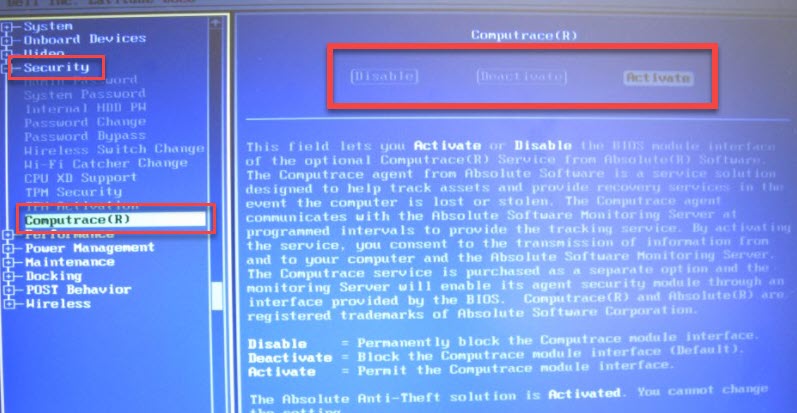
Read Also:
- How to use Roku stick on laptop?
- Fix laptop power jack without soldering that.
- How to make silicone keyboard cover stick on laptop?
Conclusion:
The techniques mentioned above work for the maximum number of brands of laptops. But if you’re still unable to remove the computrace software from your laptop. You could tell us in the comment section.
We would be glad to help you out further.