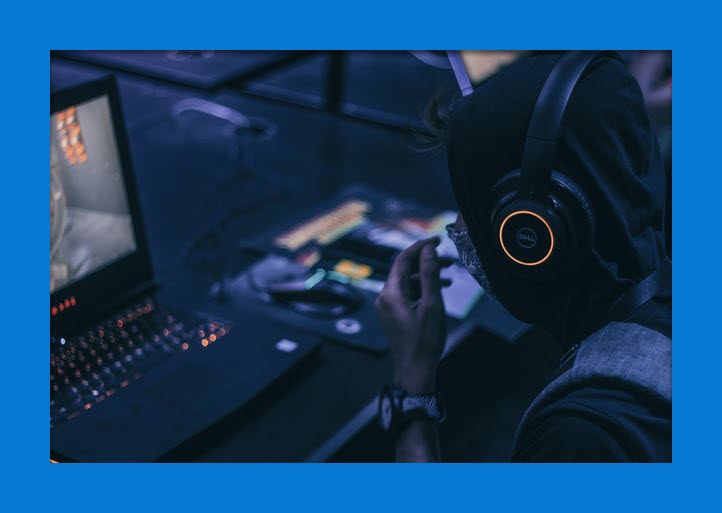No doubt technology is making our lives more and more prosperous. Moreover, it also helps us to save on our budget and resources. Years ago, when we wanted to watch a movie on our TV.
We needed many things such as a TV, VCR, and a bunch of DVDs to watch a single movie with our friends and family. Thanks to technology, now you can watch unlimited movies, and videos without any additional devices and CDs, etc.
Now, if you’ve gotten smart TV, you can watch, and play your favorite movies and video games from the comfort of your home any time anywhere. Vizio smart TV is one of the most popular smart TVs in the United States.
Many people ask how they can connect their laptops, desktops, and smartphones to Vizio smart TV. Therefore, today in this guide we’ve tried to explain how you can connect the laptop to Vizio Smart TV Wirelessly.
Even though the Vizio smart TV can directly be connected to the internet and access everything on the web.
But many times, we need to connect the laptop to Vizio smart TV to transfer some files or mirror the laptop with the smart TV.
Even though there are various methods to connect laptops to Vizio smart TV, the wireless method is the best method. You can also connect your laptop with Vizio smart TV through HDMI cable and other mediums, but I prefer to use my devices wireless thanks to modernizing technology.
Rather than showing different connection methods, we’ve listed the most straightforward method to connect the laptop to Vizio smart TV wirelessly.
So, without taking much time, let’s get straight into it!
How to connect the laptop to Vizio smart TV wirelessly?
As we mentioned earlier that there are several methods to connect the laptop to Vizio smart TV wirelessly, but the best method ever is Google Chromecast. Initially, this feature was introduced back n 2013 but was not compatible with most devices.
After several updates of Chrome, the Chromecast can pair with most of the devices available right now!
The Chromecast is the most easiest and straightforward method to connect a laptop to Vizio smart TV. Just with the application of a few steps, you can successfully build a connection between your desktop and laptop computer to Vizio smart TV.
First of all, you’ll have Google Chrome installed on your both laptop and smart TV devices. If you haven’t installed Chrome on your Smart TV, you won’t be able to connect both devices.
- Connect your Vizio smart TV and the laptop to the wifi.
- Visit google chrome from your laptop.
- Click on the Three dots located on the right side of the screen.
- From the drop-down menu, you’ll be able to see the Cast option.
- Click on the cast option, and Chrome will start searching for the connections. You can also apply the same steps from your smart TV to establish the connection.
- Finally, after detection, pair both devices, and now your laptop has been successfully connected to the Vizio smart TV wirelessly.
With the help of Chromecast, you can mirror your laptop with the smart TV, and watch the saved movies from your laptop on Smart TV seamlessly.
Moreover, the cast option can let you share files between your laptop computer and Vizio smart TV. Moreover, including these features, there are several other features that’ll be included in future updates.
Additional methods to connect the laptop to Vizio smart TV:
The Miracast is another best way to connect laptops to Vizio Smart TVs wirelessly. This process is also a pretty easy and straightforward method. you just need to install the app on your laptop.
Just after the initialization of the app, you’ll get the pairing option. Follow some steps, and the connection will be established between the devices and you can mirror your laptop or smartphone on the smartphone.
Note:
Whether you use Chromecast or Miracast, it is recommended to have high-speed internet in order to smoothly transfer data between both devices and watch movies on bigger screens.
Read Next:
- 8 best laptops for Team Fortress 2.
- 8 best laptops for Dead By Daylight.
- 8 best laptops for the Phasmophobia game.
- 8 best laptops for the New World game.
- How to Screen Mirror Samsung Tablet to Windows 11 PC/Laptop
Wrapping Up:
There are a lot of methods for connecting laptops with smart TVs. But most times, you need an additional tool for connection. But if you want an instant solution, Chromecast and Miracast are the best methods.
Moreover, if you’ve come across any issues during the process, feel free to ask us through the comment section.
FAQs:
Why video is lagging during streaming while using Chromecast?
The main reason behind this problem is the slow internet connection. For wireless connection whether through Chromecast or Miracast, a fast internet connection is required.
Can I transfer files with Chromecast?
Not yet, but in the future, we might be able to see this feature in Chromecast.
Can I connect other smart TVs to my laptop through the same process?
Yes, Almost every modern smart TVs have the feature of mirroring laptops, smartphones, tablets, etc.
Can I connect my laptop to the Smartphone through Chromecast?
Yes, using Chromecast, you can also connect laptops with mobiles.
Can I mirror my smartphone with the Vizio smart TV?
Yes, using Chromecast, and Miracast you can mirror your smartphone screen on the smart TV.